Error Message :
==============
The extended protection settings configured on IIS do not match the settings configured on the transport. The ExtendedProtectionPolicy.PolicyEnforcement values do not match. IIS has a value of Never while the WCF Transport has a value of Always. Binding Configuration Used:
<bindings>
<netTcpBinding>
<binding name="mynet" sendTimeout="00:00:05" portSharingEnabled="true">
<security mode="None" />
</binding>
</netTcpBinding><basicHttpBinding>
<binding name="myBinding" maxReceivedMessageSize="2147483647">
<security mode="TransportCredentialOnly">
<transport clientCredentialType="Windows">
<extendedProtectionPolicy policyEnforcement="Always"/>
</transport>
</security>
</binding>
</basicHttpBinding>
</bindings>
Solution : Set site policy enforcement :
===============================
===============================
2. Then go to "Authentication" in the IIS section group.
4. Select Windows Authentication and click on Advanced Settings from Action panel.
6. Now recheck the service URL.




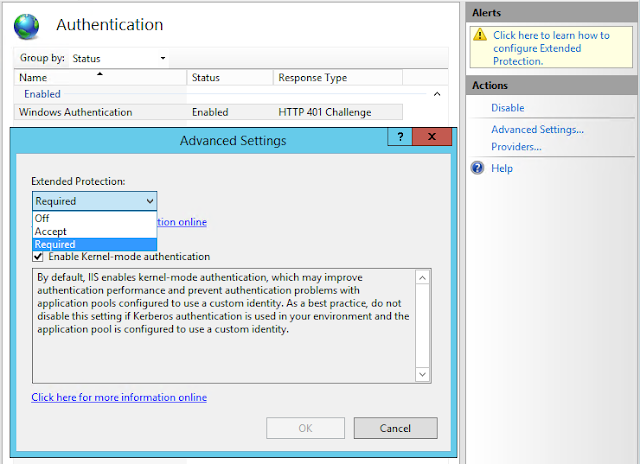
No comments:
Post a Comment