1. Results to grid :
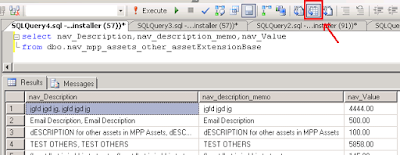
When you click on "Execute", results will be shown on the Results Grid (default behaviour)
2. Results to File :
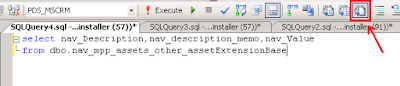
Switch to this mode by clicking on the "Results to File" icon. When you click on execute, save results dialogue will appear, and you can save the results as a report file (.rpt).
3. Result to Text :
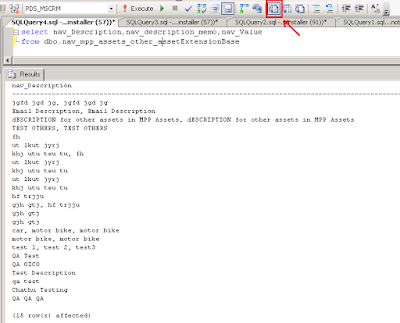
Switch to this mode by clicking on the "Results to Text" icon. When you click on execute, results will be displayed on the "Results" tab.

No comments:
Post a Comment